Budokan Prizes
Budokan features a flexible, permissionless prize system that allows anyone to add prizes to new or ongoing tournaments. This guide explains how prizes work, how to add and claim them, and best practices for both players and sponsors.
Supported Prize Tokens
For security, Budokan currently uses a whitelist of tokens for prizes. In the future, any token supported on Ekubo, as well as NFTs (ERC721), will be available for use. This enables communities and sponsors to contribute a wide variety of rewards.
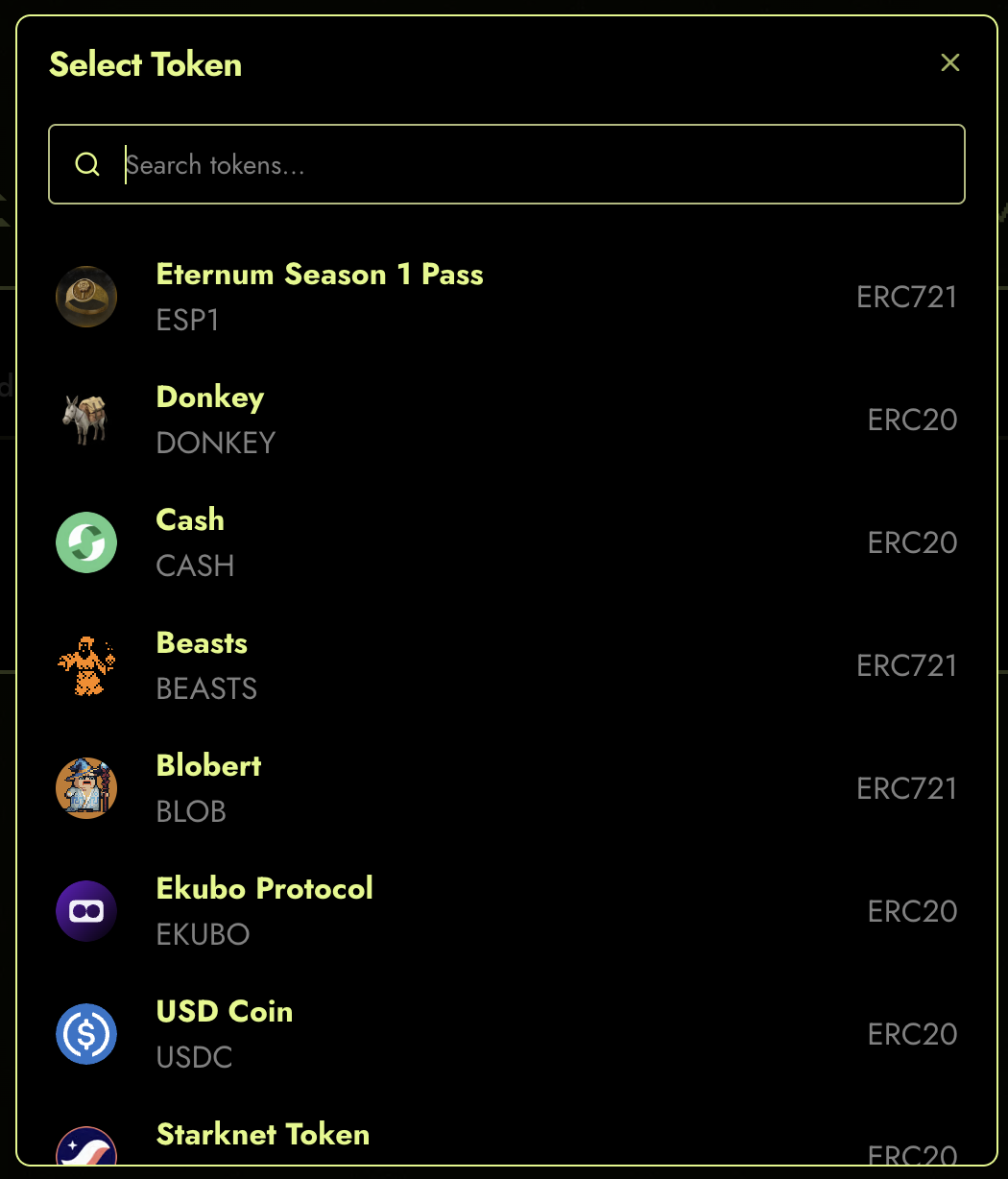
Figure 1: Supported ERC20s and NFTs for prizes.
How to Add Prizes
Prizes can be added at multiple stages during a tournament's lifecycle:
-
During Tournament Creation:
- Set up prize tokens and distribution when creating your tournament.
- Choose from supported ERC20s or NFTs.
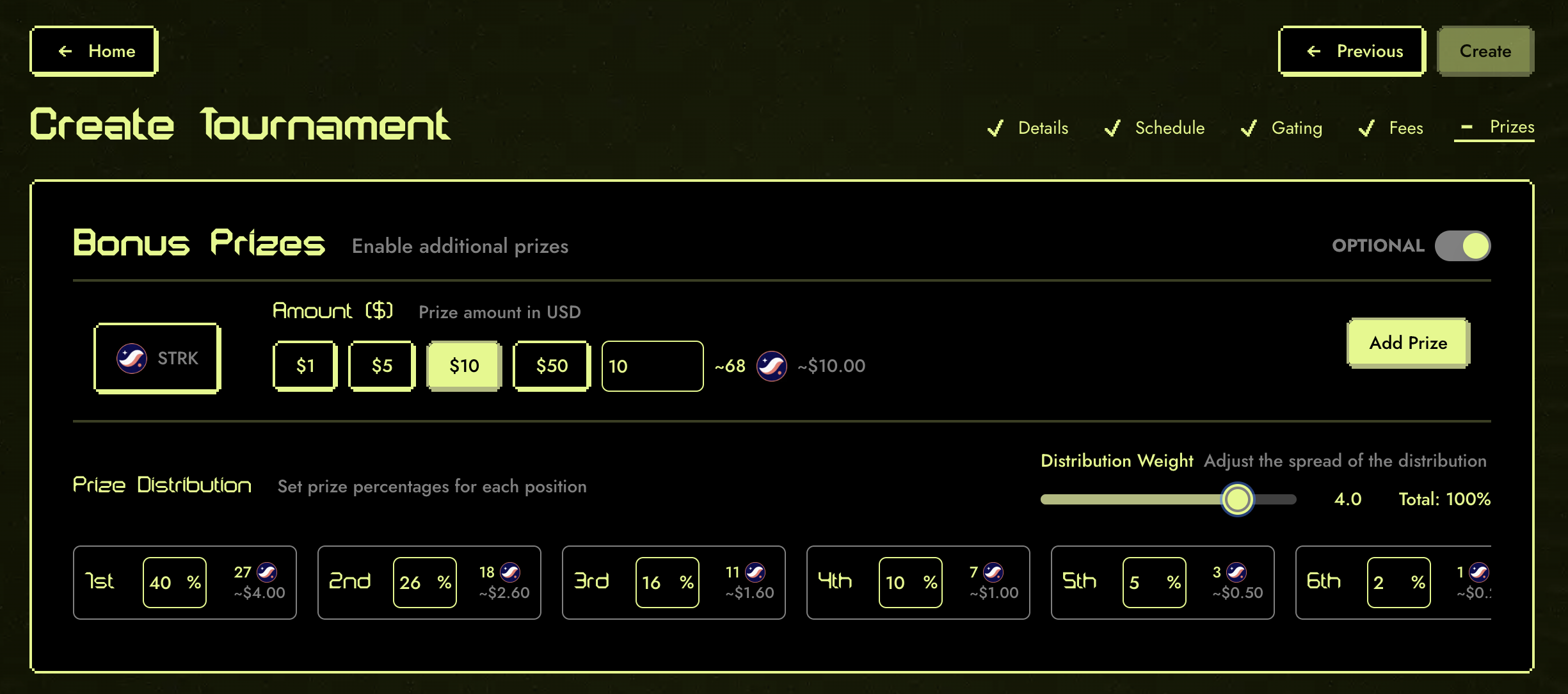 Figure 2: Tournament Prizes Form during creation.
Figure 2: Tournament Prizes Form during creation.
-
After Tournament Creation:
- Add prizes at any time before the tournament ends.
- Go to the tournament page and click the Add Prizes button.
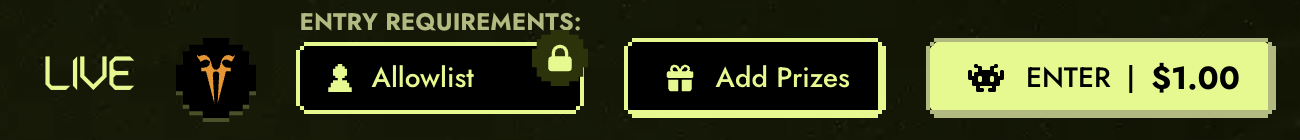 Figure 3: Add Prizes on the tournament page.
Figure 3: Add Prizes on the tournament page.
Tip: Sponsors and community members can contribute prizes even after a tournament has started, increasing engagement and excitement.
Prize Eligibility & Distribution
Prizes are distributed based on the tournament's rules and leaderboard positions. Here's how it works:
-
Eligibility:
- Players must meet all tournament requirements and achieve a winning position to be eligible for prizes.
-
Distribution:
- Prizes will be allocated to winners after the tournament concludes, the submission period ends and the prizes have been claimed.
- The distribution follows the splits set by the tournament creator or sponsor.
Note: Always check the tournament details for specific prize eligibility rules and distribution breakdowns.
Claiming Prizes
-
When to Claim:
- Prizes become claimable after the tournament ends and all results are verified.
- You will be notified in the app or via your tournament dashboard.
-
How to Claim:
- Go to the tournament page and look for the Claim Prizes button in the top right.
- The will effectively distribute all prizes, game fees and creator fees in a single tx.
For Sponsors & Community Contributors
Budokan encourages sponsors and community members to add prizes to tournaments. Here's how you can get involved:
-
Adding Prizes:
- Use the Add Prizes button on any tournament page to contribute tokens or NFTs.
- Specify the prize type, amount, and any special eligibility requirements.
-
Visibility:
- Your contribution will be visible on the tournament page, and you will be credited as a sponsor.
Tip: Adding prizes can boost tournament participation and promote your project or community.
Related Guides
If you have questions or need help, check the FAQ or contact support through the app.